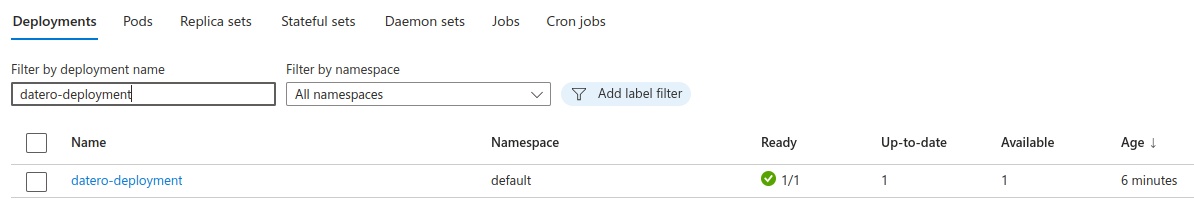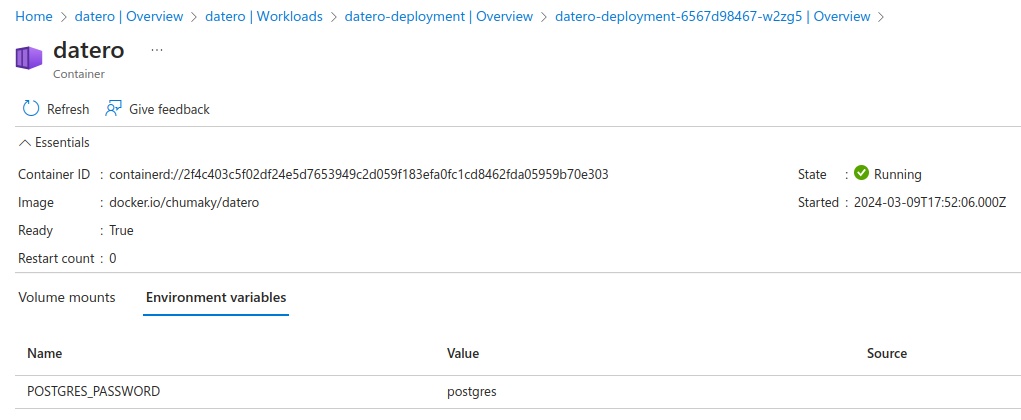Azure Kubernetes Service¶
To run Datero on AKS, you have to create a cluster first. Exact procedure to create it is out of scope of this guide. Please refer to the official documentation for that.
Once you have a cluster, you have to create a workload. Workload is a Kubernetes configuration object which specifies how specific application should be run on a cluster. In our case, we want to run single Datero container.
Also, for the demo purposes, we will want to expose Datero web application to the outside world. To do that, we have to create a service which will map the ports of the container to the ports of the cluster. Service will also assign a public IP to the container instance.
Configuration¶
Azure Portal allows you to create a service in a wizard-like manner. Drawback of this approach is that you don't have a possibility to specify all the potentially required parameters. For example, there is no possibility to specify environment variables for the container.
Datero container requires at least one environment variable to be specified.
It's POSTGRES_PASSWORD which is dictated by the underlying official image of postgres database.
Luckily, there is a possibility to specify YAML config directly in the Azure Portal.
The following snippet is a very basic but workable example of the YAML configuration for the Datero service.
service configuration
It specifies the deployment named datero-deployment with docker.io/chumaky/datero image to run.
Required environment variable POSTGRES_PASSWORD is set explicitly.
Finally, there is service named datero-service which exposes the 80 port of the container to the outside world.
Note
YAML file allows to have a full control over configuration. It's preferred way to specify the configuration for the production deployments.
After copypasting the configuration into the Portal, you can press Deploy button to initiate the deployment.
Deployment verification¶
If everything is correct, you will get a datero-deployment successfully created.
Deployment consist of a pod which runs the container.
It could be seen that the container was created from the docker.io/chumaky/datero image.
And that POSTGRES_PASSWORD environment variable was set to the value specified in the YAML configuration.
Service verification¶
We also created service of a LoadBalancer type.
It has assigned a public IP address 108.141.10.93 and has exposed 80 port to the outside world.
Access Datero UI¶
Once we got our public IP address & port, we can access Datero web application.
Congratulations! You have successfully installed Datero on Azure AKS cluster.
Next steps¶
You might find it useful to check the Overview section. It will make you familiar with what you will get after the installation.
More details on initial setup could be found in Installation section.
For complete use-case example, please go to the Tutorial section.
For individual datasources configuration, please refer to Connectors section.